How I Track The To-do List For My 200+ Student Class
This is also posted on medium.
This is post #4 of a 5 post series on how I organize the teaching staff for my 200+ student class. This post discusses how I track all the class’s tasks. I start with an overview of Trello, the tool I use to track tasks. Next is a discussion on my overall task management approach. I then move on to how I use Trello to structure the task lists, common and recurring tasks, and a task’s life cycle. Finally, I close with the advantages I see for having an externalized task list.
The other posts in this series are as follows (I’ll update with links as I post):
- Overview
- Teaching staff roles
- How I communicate with my teaching staff
- How I track the to-do list (You are here)
- How I run the head staff meetings
Terminology
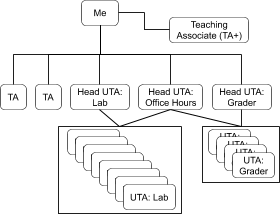
Rather than require you to read my teaching staff roles post, here is a quick refresher:
- Teaching Associate (TA+) — A full-time department staff member (not a student) assigned to my class. She serves as my right-hand person with many and varied responsibilities.
- Teaching Assistant (TA) — Graduate students responsible for mainly the gradebook and autograder.
- Head Undergraduate TA — Undergraduate students that have TAed before and are responsible for organizing other UTAs.
- UTA — Undergraduate students that either teach lab in pairs with about 25 students per lab or focus on grading the hand-graded portion of assignments or exams.
- Head staff — TA+, TAs, and head UTAs
Overview
I use Trello to track all of the class’s tasks. I use it because I have used Trello personally for many years and have a well-established system that works well for me. I have an entire blog post devoted to it. I share the Trello board (a thing that holds all the tasks) among the head teaching staff.
As a quick overview, Trello is a versatile task management tool. And just like any versatile tool, the user has to impose structure on it to be effective. The basic features are:
- Cards represent tasks
- Lists hold cards
- A board holds lists (I have 1 per class offering)
Cards have many features. The ones I use for my class are:
- Title
- Description
- Due dates
- Checklists
- Assigning cards to people
- Attachments
- Comments
Overall Task Management Approach
The main philosophy of tracking our tasks boils down to “Our brains have lossy memory, so write it down!” We track everything in here. I and my TA+ are the primary persons adding cards, but it’s not unusual for us to ask another head teaching staff member to add a card. We are continually updating the description, checklists, and adding comments to cards to ensure we remember all the items associated with a task or why we made a particular decision. The point is not only to keep track of tasks but also as a historical document we can refer to in later semesters (more on this later).
List Structure
Each class offering has the following lists:
- Done list per week — One list per week with the cards done that particular week. This helps us see our progress. It is also useful as a reference for future semesters. There is also a done list for before the semester starts.
- Current week — This holds all the cards that are due that week, or it’s a task we need to start working on that week.
- Future list — These are tasks we are already aware that we need to do, but they are not due that week, or we don’t need to start working on them yet.
- Weekly duplication cards — These are tasks that we need to do every week. So rather than start a week with a blank “Current week” list, I duplicate this list and update the due dates as appropriate. Cards here are things like upload peer instruction and lab grades into gradebook and the weekly report on how the class forum and office hours are doing.
- Commonly duplicated cards — Tasks that recur, but not as often as weekly.
- Last semester’s future reference list
- Next semester’s future reference list
Common Cards
I have two lists that hold cards for frequent duplication. The first list contains all the weekly cards, and it literally gets duplicated every week. There are two kinds of cards on this list. The first set is status cards. These cards are for my head staff to write a short report on how the week went in the class. Specifically, I have my head staff report on the class forum, office hours, and regrade requests. They put their report in the description, and I often read it right before the meeting and present it during the meeting, so everyone is on the same page. The other set of cards are weekly tasks, such as getting lab setup and graded and posting class participation points in our learning management system.
The other list holds cards that do reoccur, but not every week. For example, each assignment has a set of tasks spanning two weeks before the assignment is released to two weeks after it is due. This list is quite long: copying the assignment from last semester, reading through it to suggest changes based on what we noted happened last time, making approved changes to the doc and the tests, setting up the autograder, releasing the assignment, checking if we’ll need to add extra staff to office hours, emailing students that haven’t submitted three days before the due date, grading the assignment after it’s due, publishing the grades, handling regrades, and moving the grades into the learning management system. And when we are in the middle of the semester, we are juggling three assignments: one is in the pre-release phase, one is released, and one is in the after due date phase. So keeping track of all of this with cards is vital. I have other card sets for exams, problem sets, quizzes, and surveys.
Card Life Cycle
A card’s life cycle is as follows and is very similar to how I use Trello personally.
- Create the card when we identify it is needed.
- Assign it to someone on the team to be responsible for it.
- Make it due either: (a) At the first meeting, we need to discuss it, (b) When I need an update on the status of that card, or (c) When it is actually due
- When it is done, mark it as done and either leave it in that week’s list of things to do or move it to the done list for that week.
Periodically through the week, I check Trello or monitor the trello slack channel’s notifications to see the status of things and poke people to update the cards as needed.
Advantages to Externalizing the Task List
Team Communication
By having an external task list, it becomes part of the flow of communication in a much more concise way. Which I think is better than a lot of back and forth text-based messages of “please do X,” “did you do Y,” “Z is done.” Moreover, it’s faster to consume in terms of screen space and time spent (assuming well organized) compared to a sea of text that is likely only ordered by time (a.k.a. A chat app or email inbox). We also use the Trello integration with Slack, so there is a Slack channel that shows the stream of notifications from Trello as everyone changes the cards. So a quick scan through that provides the chronology of status changes.
Moreover, the structure of an external task list helps a team be more explicit on due dates, responsibilities, and what needs to and should get done.
Historical record within and between class offerings
With a small enough team, Trello is probably not worth the maintenance cost in terms of communication. However, I would argue that it may be worth the historical record.
The advantages of having a historical record of all these tasks did not occur to me until the semester after I started using Trello with my head staff. Rather than trying to remember from scratch everything we needed to do before the semester began, I just needed to go to the first list in last semester’s Trello board. I went through that list and populated a new “Before semester starts” task list based on what I saw. It was a huge stress reliever knowing that I was a lot less likely to have forgotten something than if I had started with an empty list. It reaffirmed the importance and usefulness of recording everything that we did.
Moreover, when I handed the class off to the next person, they also know the many things I did and are less likely to miss something. Though, it probably is overwhelming when they first see the list.
Summary
In summary, I use Trello to track my head staff’s tasks with the philosophy that our brains are lossy, so everything should be written down. I base the organizational system on how I use Trello personally, where I have specific kinds of lists that hold future, current, past, and repeating tasks. Finally, having an external task list is useful for communication and as a historical record. Questions or comments? Remember, the top of this post will have links to the other 4 posts in this series as they go live.
If you have a particular question you’d like me to address, please leave a comment! I have all the posts in this series mostly written and plan to release one a week until I’m done. This way, I can try to address any questions before I publish each post.
Comments
Post a Comment