Using My Calendar to Audit My Time (Calendar Time Management Part 4)
So, first, I wrote about my general philosophy and mechanics of using my calendar for time management. Then, I introduced the idea of adding a one-hour, daily buffer event to allow some slack in my schedule. In the third post of this series, I discussed the usefulness of color to help visually see what kind of time commitments I have in a given week. For my final post of this series, I will give you my potentially oddest tactic: updating the calendar as time passes to reflect what actually happened. You can actually see it in the screenshot I shared in the last post about color.
Updating my calendar as I go helps me mindfully notice where I spend my time so I can proactively alter course as needed while also serving as a quasi-log to better understand how I’m spending my time when I pause for a deeper historical reflection.
To show more what I mean, here is a recent week before it actually happened. Note I have my calendars start on Mondays since the weekends are connected in my mind. Seeing the upcoming Saturday and the Sunday that just passed does not help my planning. In addition, the one-hour purple slot that starts at 4 pm or later most days is my one-hour buffer. And in this week it already has events on top of it, which means it was already allocated four out of five days. On Friday that slot is at 9 am, due to a one-off meeting and an evening event. There are other events that overlap with others. Those are a mix of things like a TA training that I don’t always attend, doing some task like email while “doing” something else like office hours, and a bit of hope that some task won’t take me as long as originally planned so I’ll actually get to the two overlapping things in the allotted calendar time.
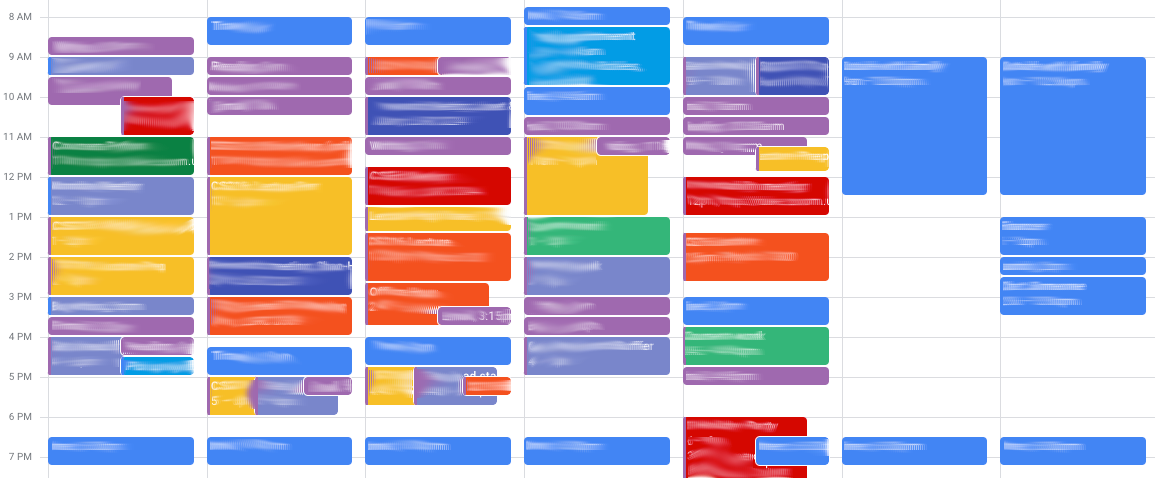
And here is the same calendar week after it happened.

Similar and yet not, right? Monday looks almost the same, except the red meeting at 10 am got canceled, and I spread out some of the events due to a lunch break and getting distracted due to working from home. Tuesday and Wednesday are pretty much as planned, with a few extra events from the family calendar sneaking in there. And I did end up doing email during office hours that Wednesday for that orange event with the purple event on top. The peacock blue on Thursday got moved to the following week, and I had to rearrange things between the weeks to balance them. Also, the blocks on the weekend got moved around because they are placeholders/reminders of things I try to do every weekend. However, when I do them varies.
How do I update my calendar?
So what does that actually mean, you may ask? It means I change the events throughout my day to reflect what actually happened. For example, (1) if a meeting or work session took longer or ended sooner than expected, I updated the event to reflect how long it actually took. (2) If I run out of time to do something, either because it took too long or I didn’t get to it, I allocated more time to finish it.
I don’t do this with perfect fidelity. Random hallway discussions between meetings or the 15 minutes it takes to make my lunch do not appear on the calendar. But they usually do appear as gaps between events. I also sometimes leave events the same length, even if I did something else during that time. It’s not an exact set of rules, but more in the spirit of my two goals around why I update my calendar.
Goal 1: Mindfulness practice and kaizen
My first goal of updating my calendar is part of a mindfulness practice to be aware of just how long things take me and how much of my time is committed to things. Blocking out time is a difficult skill because it requires guessing how long something takes. Moving and allocating new time to tasks is part of my feedback loop to improve this skill. I want to face the realization that I have more tasks than time in the week as early as possible.
This practice also helps me reassess my work plans, which is a way I kind of kaizen how I spend my time. Kaizen is a Japanese business philosophy that can be used as a verb, which means continuous improvement. I love this idea of slow, incremental changes that add up to significant differences in the long term. So, as the week progresses and I update my calendar, I ask myself, is there work I can lower my standards on or change the timeline to make this week better? If I can make those adjustments instead of working on the weekend, I will. These consistent reassessment moments help me acknowledge and keep in mind that I’m still overcommitting, which means I need to continue to work on scaling back how much I do to make my work sustainable.
For example, if I find myself spending more time than planned preparing to teach, I will find things in my calendar I can move the deadline, such as writing a blog post. Or I’ll lower my standards, such as rather than giving my students a new study exam that uses a single data set (which is what they have on the actual exam), I’ll cobble together one from multiple old exams which means it will have multiple data sets.
Goal 2: Historical reflection of reality
The other goal for updating my calendar is to help me look at the history of what I’ve done across weeks and months to better understand how I actually spend my time. While goal 1 is at a micro level (days or a single week), this reflection is at the macro level (weeks or months). And this reflection happens a few times a year. I have a spreadsheet I use to track my time, but it is not the same as seeing events laid out on an actual calendar. I hinted at this with my buffer time post, where I left the buffer time with what I did during that time on top. This helps me see just what I’ve been spending that time on.
For instance, the most recent thing I realized when reflecting on my calendar is just how dominant teaching is in my calendar, especially when it comes to preparing materials. While I am a teaching faculty, given that one of my goals is to balance my time better, it makes sense to try to reduce what dominates my time the most.
Conclusion
And that’s all everyone. Was that helpful? Is there a question you still have on how I use my calendar? Please leave it in the comments. I’m totally open to adding another post to this series.
Comments
Post a Comment